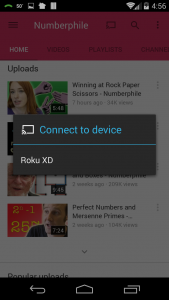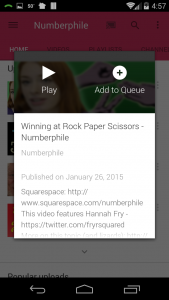We use YouTube channels in our homeschool. Check out five of our favorite channels for science and math. Since that post we have watched many videos on physics, astronomy, and chemistry. Recently we discovered that we can use the YouTube app on our phone and iPad to stream video to our Roku box. Here is how it works.
Open the YouTube app on your favorite device. (The examples I am showing are from my android phone but the iPad uses similar icons.) Click on the small rectangle with a wireless symbol on the lower left corner.
I have circled it in yellow.
The video should start playing on your Roku box shortly.
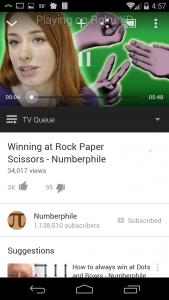
One of the nice things about streaming videos this way is that you can still search on YouTube while the video is playing. This allows you to have the next one ready when the time comes. If you found this helpful take a moment to share it. If you have written a post about the how you use YouTube in your homeschool leave a link in the comment below. We would love to read it.